Introduction
What is Skool.com? If you’re new to it, think of Skool.com as a platform that combines the best of online communities, learning, and courses—all in one place. It’s designed to help creators, entrepreneurs, and educators build interactive communities where people can connect, share ideas, and grow together. Unlike traditional platforms, Skool makes learning feel like a social experience.
Whether you’re hosting a course, running a membership site, or building a group around a shared interest, Skool simplifies the process and keeps everything organized. It’s user-friendly, engaging, and perfect for anyone looking to foster meaningful connections while delivering value. Ready to explore how it works? Let’s dive in!
Step 1: Getting Started with Skool.com
Starting your journey on Skool.com is simple and beginner-friendly. Whether you’re an educator, entrepreneur, or community leader, the first step is to create an account and set up your group. Here’s how you can do it:
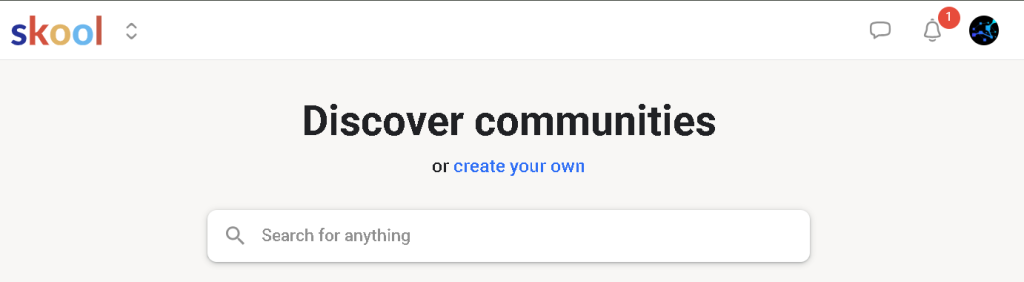
- Sign Up for Free
Head over to Skool.com and sign up using your email address. The platform offers a straightforward registration process—no complicated steps, just a quick setup to get you started. - Set Up Your Group
Once you’re logged in, you’ll have the option to create a group. This is where your community will gather. Choose a name that reflects the purpose of your group. For instance, if you’re creating a course, name it accordingly (e.g., “Photography Mastery”). Add a short description to help members understand what they can expect from your group. - Customize Your Space
Skool allows you to personalize your group with branding. Upload a logo, choose a banner, and select a color scheme to make it uniquely yours. This customization helps your group stand out and feel more professional. - Invite Members
Share the group link with your audience or invite members directly via email. Whether you’re bringing in students, clients, or fans, Skool makes it easy to grow your community from day one. - Explore Features
Take a moment to familiarize yourself with the tools available. From creating courses to setting up discussions, Skool offers everything you need to engage your audience.
By following these steps, you’ll have your Skool group up and running in no time. It’s the perfect foundation to start building a thriving community!
Step 2: Creating and Organizing Content on Skool.com
Once your Skool group is set up, the next step is to create and organize content that will engage your members. Skool is designed to make this process seamless, even for beginners. Here’s how to get started:
- Plan Your Content
Think about the type of value you want to deliver to your members. Are you sharing lessons, tutorials, or resources? Outline your ideas and break them into manageable sections. For instance, if you’re teaching a course, divide it into modules or chapters. If it’s a community, plan topics for discussions and posts. - Use the Classroom Feature
Skool.com’s classroom feature is perfect for uploading structured content. You can add videos, PDFs, slides, or text lessons. Start by uploading your first lesson or resource. Keep your content simple and beginner-friendly to ensure it’s accessible to everyone. - Organize with Categories
To keep things neat, group similar content together using categories. For example, if you’re running a business group, you might create categories like “Marketing Strategies,” “Business Tools,” and “Case Studies.” This makes it easier for members to find what they need. - Encourage Interaction
Skool thrives on community interaction. Encourage members to comment, ask questions, and share their thoughts on the content you’ve posted. This helps build a sense of belonging and engagement within your group. - Consistency is Key
Keep your group active by posting regularly. Schedule updates, new lessons, or discussions to keep members coming back for more.
By creating and organizing content thoughtfully, you’ll provide your members with a rich and valuable experience, setting the stage for a thriving and interactive community on Skool.com!
Step 3: Engaging Your Community on Skool.com

Now that your group is set up and content is organized, it’s time to focus on what makes Skool.com truly special—building an engaged community. Engagement is the key to creating a dynamic space where members feel connected and eager to participate. Here’s how to make it happen:
- Start Conversations
Begin by posting discussion topics or questions related to your group’s focus. For example, if your group is about fitness, ask members about their workout routines or favorite health tips. Open-ended questions spark interaction and encourage members to share their experiences. - Encourage Member Introductions
Create a “Welcome” post and invite new members to introduce themselves. Encourage them to share their goals, interests, or reasons for joining the group. This helps break the ice and fosters a sense of community from the start. - Leverage Skool’s Community Tools
Skool offers features like leaderboards and badges to recognize and reward active members. Use these tools to gamify participation and motivate members to contribute more. A simple shout-out to top contributors can also go a long way in boosting morale. - Host Events or Live Sessions
Organize live Q&A sessions, workshops, or webinars to bring members together in real time. This creates a sense of exclusivity and gives members a reason to stay engaged. You can use the group calendar feature to schedule and promote these events. - Be Present and Responsive
As the group leader, your presence matters. Respond to comments, join discussions, and show appreciation for contributions. A leader who’s actively involved inspires members to do the same.
By fostering meaningful connections and consistent interaction, you’ll transform your Skool.com group into a thriving and supportive community that members love being part of!
Step 4: Monetizing Your Skool.com Group
Once your Skool.com group is active and thriving, it’s time to explore monetization opportunities. Skool provides flexible tools to help you turn your community into a sustainable income stream while delivering value to your members. Here’s a beginner-friendly guide to get started:
- Define Your Offering
Start by identifying what you can charge for. Are you offering an exclusive course, premium content, or one-on-one coaching? Think about what makes your group valuable and unique. For instance, if you run a photography group, you could sell advanced tutorials, personalized feedback sessions, or premium editing presets. - Set Up Paid Memberships
Skool makes it easy to charge for group access. Decide on a pricing model—monthly subscriptions, one-time fees, or tiered memberships. Ensure the price reflects the value you’re providing while remaining accessible to your target audience. - Promote Premium Content
Create a clear distinction between free and paid content. Use your group to share free resources and previews that demonstrate the quality of your paid offerings. For example, offer a free mini-course or host a free webinar to attract potential paying members. - Leverage Testimonials and Case Studies
Ask existing members or clients for feedback on your content or services. Positive testimonials build trust and encourage new members to invest in your offerings. If you’ve helped someone achieve a specific goal, share their story as a case study. - Bundle and Upsell
Consider bundling multiple products or services to increase perceived value. For example, pair a premium course with live Q&A sessions or exclusive community access. Additionally, offer upsells like one-on-one coaching for members who want more personalized support.
By implementing these strategies, you can create a steady income stream while continuing to grow and nurture your Skool.com community!
Step 5: Growing and Scaling Your Skool.com Community
After setting up, engaging members, and monetizing your group, the next step is to focus on growth and scalability. A thriving community on Skool.com doesn’t just happen—it requires consistent effort and smart strategies to expand your reach while maintaining quality interactions. Here’s how to grow and scale effectively:
- Encourage Referrals
Your existing members are your best ambassadors. Create a referral program where they get rewarded for inviting new members. This could be discounts, exclusive content, or recognition in the group. A satisfied member is likely to bring in like-minded individuals who will add value to your community. - Leverage Social Media
Promote your Skool group on platforms like Instagram, Facebook, LinkedIn, or YouTube. Share snippets of your content, testimonials, or success stories to attract new members. Use targeted hashtags and engage with your audience to drive traffic to your group. - Collaborate with Influencers or Partners
Collaborations can help you tap into new audiences. Partner with influencers or creators in your niche to co-host events, create joint content, or promote each other’s platforms. Their endorsement can bring credibility and attract their followers to your group. - Analyze and Optimize
Use Skool’s analytics to track group activity and identify what’s working. Are your discussions engaging? Which content gets the most views? Use this data to refine your strategy and focus on what resonates most with your members. - Automate and Delegate
As your group grows, managing it alone can become overwhelming. Automate tasks like member approvals and email notifications. Delegate moderation and content creation to trusted members or hire virtual assistants to keep everything running smoothly.
By following these steps, you’ll not only grow your Skool.com group but also create a sustainable and scalable community that continues to thrive over time!
Step 6: Maintaining Long-Term Success on Skool.com
Building a successful Skool.com group is just the beginning. To keep your community active and growing, focus on long-term engagement and consistent value.
1. Consistently Provide Value
Keep members engaged by delivering useful content regularly—whether it’s lessons, exclusive resources, or live events. Always aim to exceed their expectations.
2. Evolve with Member Needs
Your group will grow and change. Use polls or feedback forms to understand member interests and adapt your content or offerings accordingly.
3. Celebrate Milestones
Acknowledge both group and individual achievements. Celebrating wins—like reaching member goals or standout participation—creates a positive and encouraging environment.
4. Foster Internal Leadership
Empower active members to take on small leadership roles. Let them help moderate, lead sessions, or welcome newcomers. This strengthens group connection and lightens your load.
5. Stay Active and Accessible
Be present. Engage in conversations, answer questions, and show up consistently. A visible, approachable leader inspires trust and loyalty.
6. Monitor and Adjust
Use Skool’s analytics to track progress. Review what’s working, adjust strategies, and optimize content to keep things fresh and relevant.
With these steps, your community won’t just survive—it will thrive.
Step 7: Building a Strong Brand on Skool.com

Creating a successful Skool.com group isn’t just about content—it’s about building a brand that connects with your audience. A strong brand builds trust, attracts the right members, and sets your group apart. Here’s how to do it:
1. Define Your Mission and Values
Start with clarity. What does your group stand for? What problem are you solving? A clear mission helps attract members who align with your purpose and keeps your content focused and meaningful.
2. Create a Cohesive Look
Design consistency builds recognition. Choose a logo, color palette, and fonts that reflect your brand’s personality. Customize your Skool group visuals so everything looks clean, professional, and aligned.
3. Develop a Distinct Voice
Your tone matters. Whether it’s friendly, motivational, or direct, use a consistent voice in all your interactions. This creates a familiar and memorable experience for your members.
4. Offer Signature Content
Stand out with content that’s uniquely yours. Think signature video series, exclusive challenges, or themed live sessions. These become part of your brand identity and keep members coming back.
5. Be Authentic
Authenticity builds trust. Share your journey, your wins, and your challenges. Realness resonates, and members are more likely to connect with a leader who is genuine and relatable.
With a clear mission, consistent visuals, and a personal touch, your Skool group becomes more than just a community—it becomes a brand your members believe in.
Step 8: Leveraging Analytics to Improve Your Skool.com Group
As your Skool.com community grows, using analytics is key to keeping it healthy, engaging, and successful. Skool provides insights that help you track member behavior, content performance, and overall group growth.
1. Monitor Member Activity
Track who’s joining, participating, or falling off. If engagement drops, reach out with personal messages or re-engagement strategies. Early intervention keeps members active and connected.
2. Track Content Performance
Not all content performs equally. Use analytics to see which posts, lessons, or discussions spark the most engagement. Focus on what resonates, and use those insights to create more of what your members value.
3. Measure Growth and Retention
Look at how quickly your group is growing and whether members stay active. A dip in retention? Try exclusive events, fresh content, or member spotlights to reignite interest.
4. Run A/B Tests
Experiment with different content types, headlines, or event formats. Use results to refine your strategy and double down on what works best.
5. Refine Your Strategy
Let the data guide your decisions. Whether you’re adjusting your posting schedule, updating course material, or exploring new monetization methods, analytics help you make smarter, more impactful moves.
By regularly reviewing and applying your analytics, you’ll keep your community thriving—delivering value to your members while optimizing your efforts for long-term growth.
Step 9: Building a Strong Community Culture on Skool.com
A thriving Skool.com group isn’t just about content—it’s about creating a positive, supportive culture that promotes learning, collaboration, and growth. As the group leader, you set the tone. Here’s how to build a strong community culture from the start:
1. Set Clear Guidelines
Define expectations early. Outline rules for respectful communication, participation, and behavior. Make these visible to all members so everyone feels safe and welcome.
2. Lead by Example
Your behavior shapes the group. Be respectful, responsive, and encouraging. Show appreciation for member contributions—your tone sets the standard for how others engage.
3. Encourage Open Communication
Make space for honest dialogue. Ask for feedback, check in regularly, and address issues quickly. When members feel heard, they feel like they belong.
4. Celebrate Member Wins
Recognize achievements—whether someone completes a course, shares great insights, or hits a personal goal. Public praise boosts motivation and builds trust within the group.
5. Foster Collaboration
Create opportunities for members to work together. Encourage sharing resources, co-creating content, or joining challenges. A collaborative environment strengthens relationships and deepens engagement.
By shaping a positive, inclusive culture, your Skool group becomes more than just a place to learn—it becomes a community where members feel supported, connected, and excited to participate.
Step 10: Evolving and Adapting Your Skool.com Group for Long-Term Success
As your Skool.com community grows, evolution is key to keeping it relevant and valuable. Member needs, industry trends, and your own goals will shift over time. Staying flexible ensures long-term success. Here’s how to keep your group thriving:
1. Stay Current with Trends
Keep up with changes in your niche and in community-building strategies. New tools, platforms, and content formats can help you deliver fresh value and stay ahead of the curve.
2. Listen to Member Feedback
Ask your community what they need. Use polls, surveys, or casual check-ins to learn what’s working and what’s not. Let their feedback guide your updates and improvements.
3. Refresh Your Content
Outdated content can hurt engagement. Regularly review your posts, lessons, and discussions. Update information and experiment with new formats like live sessions, podcasts, or interactive workshops to keep things engaging.
4. Expand Your Offerings
As your group matures, consider new membership tiers, exclusive content, or advanced courses. These upgrades can deepen engagement and attract new members.
5. Stay Flexible and Patient
Growth takes time. Be open to change, test new ideas, and reflect on what’s working. Consistent effort and adaptability are what turn good communities into great ones.
By embracing change and staying tuned into your members’ needs, your Skool.com group can continue growing into a dynamic, lasting community.