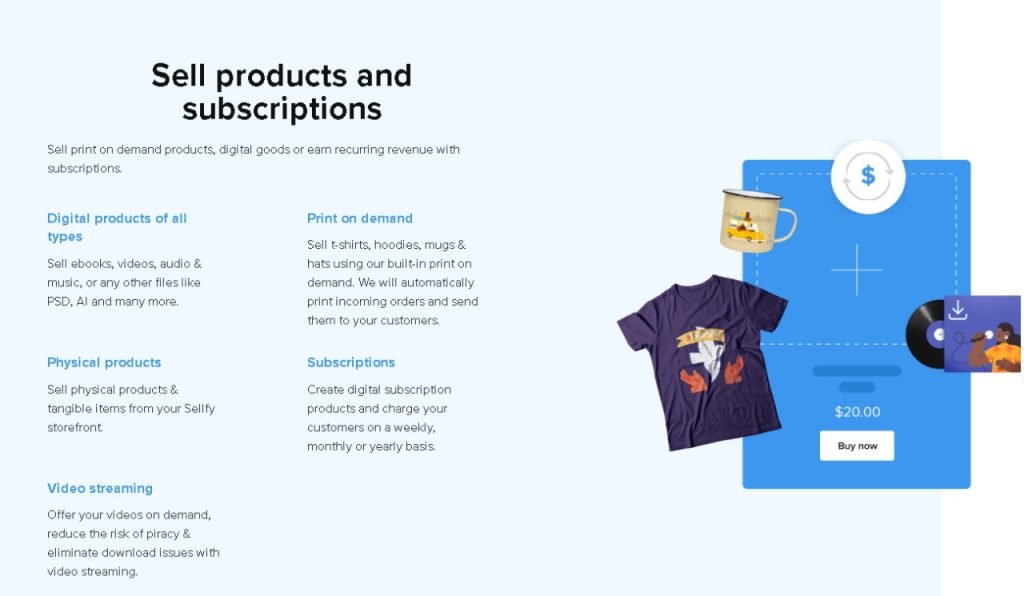Introduction
If you’re looking to start an online store, chances are you’ve come across Shopify and Sellfy. Both platforms promise to make selling online easy, but they cater to slightly different needs. So, which one is the right fit for you?
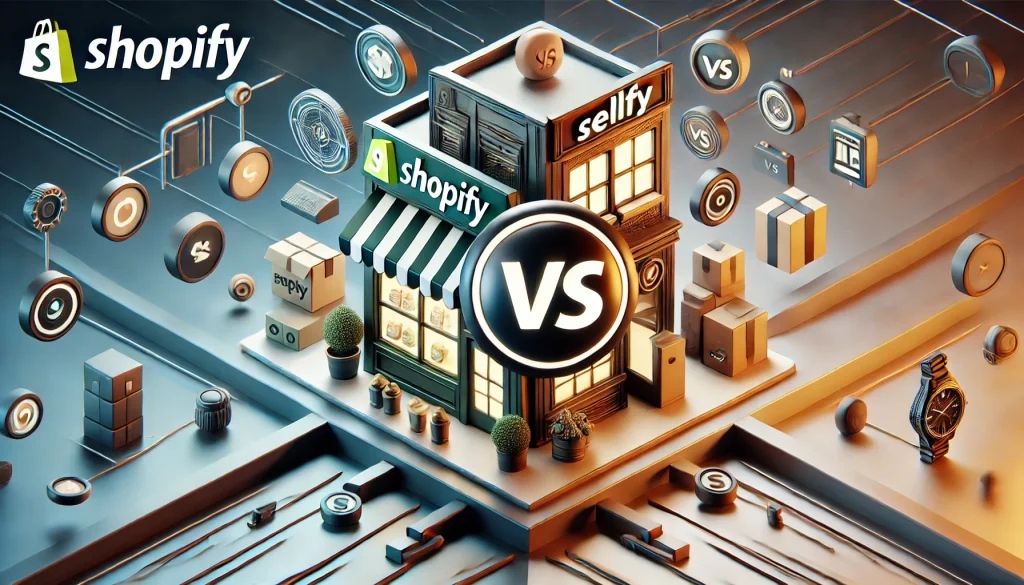
Shopify is a powerhouse in the e-commerce world, known for its flexibility, scalability, and extensive app ecosystem. It’s great for businesses of all sizes, whether you’re a solo entrepreneur or running a full-fledged online store. On the other hand, Sellfy is a simpler, more streamlined platform designed primarily for digital products, creators, and small businesses that want an easy way to sell without the complexity of a traditional e-commerce setup.
In this guide, we’ll break down the key differences between Shopify and Sellfy—covering pricing, features, ease of use, customization, and more—so you can make an informed decision. Let’s dive in!
Step 1: Understanding Shopify and Sellfy – Which One Suits You Best?
Before jumping into setting up your store, it’s crucial to understand what Shopify and Sellfy offer and which one aligns better with your needs. Both platforms allow you to sell products online, but their approach is quite different.
What is Shopify?
Shopify is one of the most popular e-commerce platforms, designed for businesses of all sizes. It provides a complete online store builder with extensive customization options, third-party integrations, and scalability. Whether you’re selling physical products, digital goods, or services, Shopify gives you the tools to create a professional online store. However, it comes with a learning curve due to its many features.
Best for:
- Businesses looking for a fully customizable store
- Sellers who want advanced marketing and analytics tools
- Those planning to scale their business over time
What is Sellfy?
Sellfy, on the other hand, is a simpler, more user-friendly platform, ideal for creators and small businesses that want to start selling quickly. It’s perfect for digital products, print-on-demand, and subscriptions. Unlike Shopify, Sellfy requires minimal setup, making it a great choice for beginners.
Best for:
- Digital product creators (e-books, music, courses, etc.)
- Artists and designers using print-on-demand
- Those who want a straightforward selling platform with minimal effort
Which One Should You Choose?
If you need a fully customizable store with long-term scalability, Shopify is the better option. But if you’re a creator looking for a quick and easy way to sell online, Sellfy might be your best bet.
Now that you understand the basics, let’s move on to setting up your store!
Step 2: Signing Up and Setting Up Your Store
Now that you’ve chosen between Shopify and Sellfy, it’s time to create your online store. Don’t worry—this process is beginner-friendly and only takes a few minutes to get started.
Creating Your Shopify Store
- Go to Shopify’s Website – Visit Shopify.com and click on “Start Free Trial.” Shopify offers a 3-day free trial to explore its features.
- Sign Up – Enter your email, create a password, and choose a store name. Shopify will then ask a few basic questions about your business.
- Access Your Dashboard – Once you’ve signed up, you’ll be directed to Shopify’s dashboard, where you can customize your store, add products, and configure settings.
Creating Your Sellfy Store
- Go to Sellfy’s Website – Head over to Sellfy.com and click “Start Free Trial.”
- Sign Up – Enter your email, choose a password, and select your store type (digital products, print-on-demand, or physical goods).
- Access Your Dashboard – Sellfy’s dashboard is straightforward. From here, you can start adding products and setting up your payment options.
Key Differences in Setup
- Shopify requires more setup steps, including choosing a theme, setting up domains, and configuring taxes/shipping. However, it provides more customization.
- Sellfy is quicker to launch, making it ideal for beginners who want a simple store without technical complexity.
What’s Next?
Once you’ve signed up, the next step is to customize your store’s design to match your brand. In the next section, we’ll explore themes, branding, and customization options!
Step 3: Customizing Your Store’s Design and Branding
Now that you’ve signed up for Shopify or Sellfy, it’s time to make your store look professional and match your brand. A well-designed store builds trust with customers and improves the shopping experience.
Customizing Your Shopify Store
- Choose a Theme – Shopify offers free and paid themes in its Theme Store. Pick a theme that suits your brand and product type.
- Customize Your Theme – Go to Online Store > Themes > Customize to modify colors, fonts, layouts, and homepage sections.
- Upload Your Logo – A unique logo makes your store recognizable. You can upload it under Online Store > Themes > Header.
- Set Up Navigation – Make sure your menu is user-friendly by adding categories like “Shop,” “About Us,” and “Contact.”
- Add a Homepage Banner – A high-quality banner image or slideshow can highlight promotions or featured products.
Customizing Your Sellfy Store
- Choose a Theme Color – Sellfy keeps it simple. You can adjust your store’s color scheme under Store Settings > Appearance.
- Upload Your Logo & Banner – Head to Store Settings to upload a custom logo and header image that represents your brand.
- Customize Your Layout – While Sellfy doesn’t offer advanced design changes like Shopify, you can still tweak fonts, colors, and button styles.
- Set Up Your Store URL – Sellfy provides a free subdomain (e.g., yourstore.sellfy.store), or you can connect your own domain for a professional touch.
Which Platform Offers More Customization?
- Shopify provides deep customization through themes and apps. Great for businesses needing a unique look.
- Sellfy is simpler and faster to set up but has fewer customization options. Perfect for creators who want a clean, minimal store.
Now that your store looks great, the next step is adding products. Stay tuned!
Step 4: Adding Products to Your Store
Now that your store is set up and customized, it’s time to add products! Whether you’re selling physical goods, digital downloads, or print-on-demand items, both Shopify and Sellfy make it easy to list products and start selling.
Adding Products in Shopify
- Go to the Shopify Dashboard – Click on “Products” > “Add Product” to start.
- Enter Product Details – Add a title, description, price, and images. Make sure your description is clear and engaging to attract buyers.
- Set Inventory & Variants – If you sell multiple sizes or colors, add variations under “Options.”
- Choose Shipping Settings – For physical products, set the weight and shipping options. If selling digital products, install the Digital Downloads app to enable automatic file delivery.
- Optimize for SEO – Scroll down to the Search Engine Listing Preview to edit the URL, title, and meta description for better search visibility.
- Save & Publish – Click “Save” to add your product to the store!
Adding Products in Sellfy
- Go to Sellfy Dashboard – Click “Products” > “Add New Product.”
- Choose Product Type – Select digital, physical, subscription, or print-on-demand.
- Upload Product Files or Images – If selling digital goods, upload files (e.g., PDFs, MP3s, or videos). For physical products, add images.
- Set Pricing & Description – Add a price and write a short, compelling product description.
- Enable Pay-What-You-Want (Optional) – Sellfy lets you offer flexible pricing, where customers can choose what they pay.
- Save & Publish – Click “Save Product” to make it live!
Key Differences
- Shopify offers more control over inventory, SEO, and shipping.
- Sellfy is simpler and better for digital products with built-in file delivery.
Now that your products are listed, the next step is setting up payment options. Stay tuned!
Step 5: Setting Up Payment Options
Now that your products are listed, it’s time to set up payments so customers can complete their purchases. Shopify and Sellfy both offer secure and reliable payment processing, but they work slightly differently. Let’s go step by step.
Setting Up Payments in Shopify
- Go to Shopify Dashboard – Click “Settings” > “Payments.”
- Choose a Payment Provider – Shopify offers multiple payment options:
- Shopify Payments (Recommended) – No transaction fees, supports credit/debit cards, Apple Pay, Google Pay, and more.
- PayPal – A popular option for online buyers.
- Third-Party Gateways – Stripe, Square, and others (may have additional fees).
- Enable Manual Payments (Optional) – If you accept bank transfers or cash on delivery, set up manual payment options.
- Configure Payouts – Choose how often you want to receive funds (daily, weekly, or monthly).
- Save and Activate – Click “Save” to enable payments on your store!
Setting Up Payments in Sellfy
- Go to Sellfy Dashboard – Click “Store Settings” > “Payment Options.”
- Choose Your Payment Processor – Sellfy integrates with:
- PayPal – Allows customers to pay with their PayPal balance or credit cards.
- Stripe – Accepts credit/debit cards and Apple Pay.
- Connect Your Account – Log in to PayPal or Stripe to link your account to Sellfy.
- Enable Currencies (Optional) – Choose different currency options if selling internationally.
- Save and Activate – Click “Save” to start accepting payments!
Key Differences
- Shopify supports more payment options, including Shopify Payments with lower fees.
- Sellfy keeps it simple, mainly using PayPal and Stripe for easy setup.
Now that payments are set up, the next step is launching and marketing your store. Let’s dive in!
Step 6: Launching and Marketing Your Store
Your store is set up, products are listed, and payments are enabled—now it’s time for the most exciting part: launching and promoting your store! Simply having a store isn’t enough; you need to attract customers and drive sales. Here’s how to do it effectively.
Final Checklist Before Launch
Before you go live, double-check these key elements:
Test Your Checkout Process – Make a test purchase to ensure payments work smoothly.
Optimize Mobile Experience – Check how your store looks on mobile devices.
Set Up Essential Pages – Add an “About Us,” “Contact,” and “Refund Policy” page.
Enable Analytics – Shopify users can use Shopify Analytics, while Sellfy users can connect Google Analytics to track visitors.
Once everything is in place, it’s time to launch!
Marketing Strategies to Get Your First Sales
1. Social Media Promotion
- Create an Instagram, Facebook, and TikTok account for your store.
- Share high-quality images, product demos, and customer testimonials.
- Use relevant hashtags to reach potential buyers.
2. Leverage Email Marketing
- Offer a discount or freebie in exchange for email sign-ups.
- Use email tools like Shopify Email or Sellfy’s built-in email marketing to send promotions.
3. Run Paid Ads
- Use Facebook and Instagram ads to target your ideal customers.
- Experiment with Google Ads to reach people searching for your products.
4. Collaborate with Influencers
- Partner with micro-influencers to showcase your products.
- Offer them a free product in exchange for a shoutout.
5. Offer Limited-Time Discounts
- Create urgency with flash sales or exclusive first-launch discounts.
Final Thoughts
Your store is officially live, but the journey doesn’t end here! Keep testing marketing strategies, engage with customers, and refine your store for better sales. Stay tuned for the next steps on scaling your business!
Step 7: Scaling Your Store for Long-Term Success
Congratulations! Your store is live, and you’ve started making sales. But launching is just the beginning—now it’s time to scale and grow your business for long-term success. Here’s how to take your Shopify or Sellfy store to the next level.
1. Optimize Your Store for Conversions
Your goal is not just to attract visitors but to turn them into paying customers. Here’s how:
- Improve Product Descriptions – Use clear, persuasive descriptions that highlight benefits.
- Enhance Website Speed – A slow site can drive customers away. Shopify users can use lightweight themes, while Sellfy stores should optimize images.
- Add Customer Reviews – Social proof builds trust and boosts conversions.
2. Expand Your Marketing Strategies
If you’ve relied on just one marketing channel, it’s time to diversify.
- Content Marketing – Start a blog on Shopify or Medium to attract organic traffic.
- SEO Optimization – Use relevant keywords in product descriptions and blog posts.
- Retargeting Ads – Use Facebook Pixel or Google Retargeting Ads to re-engage visitors.
3. Automate & Streamline Operations
As your store grows, automation helps save time.
- Shopify Apps – Use apps like Klaviyo for automated email marketing and Oberlo for dropshipping.
- Sellfy’s Built-in Features – Automate product delivery for digital items and use email marketing tools.
- Customer Support – Add chatbots or live chat to improve customer experience.
4. Explore New Revenue Streams
- Sell Digital Products – If you sell physical goods, consider adding e-books or online courses.
- Subscription Model – Offer memberships or exclusive content for recurring revenue.
Final Thoughts
Scaling your store takes time, but consistency is key. Keep testing strategies, analyzing data, and optimizing your business for continuous growth. Ready to build a thriving online business? Keep pushing forward!
Step 8: Providing Excellent Customer Support & Retaining Customers
Getting new customers is great, but keeping them coming back is even better. A loyal customer base means more repeat sales, positive reviews, and word-of-mouth referrals. The key to long-term success? Outstanding customer support and retention strategies.
1. Offer Fast & Reliable Customer Support
Great customer service builds trust and encourages repeat business. Here’s how to provide top-notch support:
- Add a Contact Page – Make it easy for customers to reach you via email, contact forms, or chat.
- Use Live Chat – Shopify users can install live chat apps, while Sellfy allows email-based customer support.
- Create a FAQ Section – Answer common questions upfront to reduce support inquiries.
2. Implement a Customer Loyalty Program
Loyalty programs reward repeat customers and keep them engaged. Consider these options:
- Discounts for Returning Customers – Offer exclusive deals for those who make repeat purchases.
- Points-Based Rewards – Shopify users can install apps like Smile.io to create a points system.
- Exclusive Perks – Sellfy users can offer early access to new products for loyal buyers.
3. Gather & Use Customer Feedback
Understanding customer needs helps improve your business.
- Send Follow-Up Emails – Ask customers for reviews or feedback after a purchase.
- Monitor Social Media Mentions – Engage with customers who talk about your brand.
- Analyze Support Requests – Identify common issues and improve your store accordingly.
4. Keep Customers Engaged with Email Marketing
Regular communication helps maintain relationships.
- Send Thank You Emails – Show appreciation for purchases.
- Announce New Products & Deals – Keep customers updated on store updates.
- Recover Abandoned Carts – Use Shopify or Sellfy’s email tools to remind customers to complete their purchases.
Final Thoughts
Happy customers are the foundation of a successful business. By providing great support, rewarding loyalty, and staying engaged, you’ll build a strong, lasting brand. Ready to take your store to the next level? Keep growing and refining your strategies!
Step 9: Tracking Performance & Making Data-Driven Decisions
Now that your store is running, it’s time to track performance and make data-driven decisions. Monitoring key metrics helps you understand what’s working, what needs improvement, and how to grow your sales effectively.
1. Use Analytics to Measure Success
Both Shopify and Sellfy provide built-in analytics to track store performance. Here’s what to focus on:[Shopify vs Sellfy]
- Traffic Sources – See where visitors are coming from (social media, search engines, or ads).
- Conversion Rate – The percentage of visitors who make a purchase. A low rate means you may need better product descriptions or faster checkout.
- Customer Behavior – Track how long visitors stay on your site and which products they view most.
Shopify users: Go to Analytics > Reports for detailed insights.
Sellfy users: Use the Store Analytics section or integrate Google Analytics for advanced tracking.
2. Test & Improve with A/B Testing
A/B testing means comparing two versions of a page or marketing strategy to see which works best.[Shopify vs Sellfy]
- Try Different Product Titles – A small change in wording can impact sales.
- Experiment with Pricing – Adjust pricing slightly to see how it affects conversions.
- Change Call-to-Action Buttons – Test different colors and wording for “Buy Now” buttons.
3. Monitor & Adjust Marketing Campaigns
If you’re running paid ads, track their performance and optimize them:
- Facebook & Instagram Ads – Adjust audience targeting based on performance.
- Google Ads – Test different keywords to improve results.
- Email Marketing Metrics – Track open rates and conversions from email campaigns.
Final Thoughts
Consistently reviewing data helps you make smarter business decisions. Keep testing, refining, and improving to scale your store successfully. Ready for the final step? Let’s dive into long-term growth strategies! [Shopify vs Sellfy][Shopify vs Sellfy]
Step 10: Expanding & Diversifying Your Business for Long-Term Growth
You’ve set up, launched, and optimized your store—now it’s time to think bigger. The key to long-term success is expansion and diversification. By introducing new revenue streams and exploring new markets, you can take your Shopify or Sellfy business to the next level.
1. Expand Your Product Line
Adding more products gives customers more reasons to buy from you again.[Shopify vs Sellfy]
- If you sell physical products: Introduce new variations, bundles, or seasonal items.
- If you sell digital products: Expand into e-books, templates, or online courses.
- If you use print-on-demand: Offer designs on different products like mugs, posters, or hoodies.
2. Sell on Multiple Platforms
Don’t limit yourself to just one storefront—reach more customers by selling on additional platforms.[Shopify vs Sellfy]
- List your products on marketplaces like Amazon, Etsy, or eBay.
- Use social media shopping features like Instagram Shopping and Facebook Shops.
- Sell digital products on platforms like Gumroad or Udemy (for courses).
3. Build a Stronger Brand Presence
A strong brand keeps customers engaged and attracts new buyers.[Shopify vs Sellfy]
- Start a blog or YouTube channel to provide valuable content related to your niche.
- Engage with your audience on social media by responding to comments and messages.
- Create a community using Facebook groups or Discord for loyal customers.
4. Explore Passive Income & Subscription Models
- Offer memberships or exclusive content through a subscription model.
- Create an affiliate program so others can promote your store for commissions.
Final Thoughts
Your business has endless potential! Keep exploring new strategies, adapting to trends, and expanding your reach. Long-term success comes from innovation and persistence—so keep growing and thriving![Shopify vs Sellfy][Shopify vs Sellfy]