Introduction
Ever wanted to start a YouTube channel without showing your face? You’re not alone—and the good news is, it’s totally possible (and profitable!) thanks to tools like StoryShort. Whether you’re camera-shy, value your privacy, or just prefer to let your content do the talking, faceless videos are a smart and creative way to grow your channel. With StoryShort, you can create stunning, professional-looking videos using just text, voiceovers, and visuals—no need to appear on camera at all.
In this post, we’re diving into 20 faceless video ideas you can start making today with StoryShort. These ideas are beginner-friendly, perfect for different niches, and designed to help you stand out without ever hitting “record” on your front-facing camera. Ready to create content that connects, converts, and keeps your face out of the frame? Let’s jump in!
Step 1: Choose Your Faceless Video Niche (The Smart Way)
Before you hit “create” on StoryShort, you need to figure out what kind of faceless videos you want to make. This step is super important because your niche will guide your content, attract the right audience, and help your channel grow faster. But don’t worry—choosing a niche doesn’t have to be overwhelming, especially if you follow a few simple tips.
What Is a Faceless Video Niche?
A niche is basically the theme or topic your videos focus on. Since you’re not showing your face, your content needs to deliver value in another way—through storytelling, tutorials, motivation, facts, or entertainment. That’s where your niche comes in. It helps you stay consistent and makes it easier for viewers to know what to expect from your channel.
How to Find the Right Niche for You
Here are three beginner-friendly questions to help you find a niche that’s perfect for faceless content:
- What topics are you interested in or know about?
Think about what excites you. Are you into health tips, history, finance, productivity hacks, or relaxing sounds? Pick something you’re naturally curious about—you’ll enjoy the process way more. - Is there demand for this niche on YouTube?
Go to YouTube and type in keywords related to your interests. If you see lots of views on similar faceless videos, that’s a great sign. You’re not copying—you’re validating that people are already searching for this type of content. - Can you consistently create content in this niche without showing your face?
Some niches work better than others for faceless videos. Here are a few beginner-friendly ones:- Motivational quotes or speeches
- Animated stories or life lessons
- Tech explainer videos
- Product reviews with voiceover
- Relaxing nature scenes or soundscapes
- Listicles (e.g., “Top 5 Richest People” or “10 Facts About Space”)
- Motivational quotes or speeches
Why Choosing a Niche Matters for StoryShort
StoryShort is amazing for faceless video creation, but it works best when you have a clear idea of what your video will be about. Once you know your niche, you can start planning scripts, selecting the right visuals, and choosing a voiceover style that fits your theme—all from inside the StoryShort platform.
Final Tip for Beginners
Don’t overthink it. Your first niche doesn’t have to be perfect. Pick something, start creating, and tweak along the way. Many successful YouTubers pivot their content once they learn what their audience enjoys most. The key is to start now and let your creativity grow with you.
Step 2: Write a Simple Script That Engages Viewers
Now that you’ve picked your niche, it’s time to bring your ideas to life—and it all starts with a great script. Don’t worry, you don’t need to be a professional writer to make this work. A good script is just about talking to your audience in a clear, helpful, or entertaining way. In fact, the simpler your script, the better it will connect with viewers.
Why Scripting Matters in Faceless Videos
Since you’re not appearing on camera, your words become your main storytelling tool. Your script is the backbone of your video—it guides your visuals, your voiceover, and the overall flow. And when you’re using StoryShort, your script is where it all begins. You’ll input your script, and the platform will automatically match it with visuals and voiceovers to create a polished final video.
How to Write a Beginner-Friendly Script
Here’s a simple 4-step formula that works for almost any type of faceless video:
- Hook – Grab attention in the first 5–10 seconds.
Example: “Did you know that most millionaires have at least 7 sources of income?” - Intro/Context – Briefly introduce the topic or why it matters.
“In this video, we’ll break down the top 5 income streams used by the wealthy—and how you can start building your own.” - Main Content – Share your tips, facts, story, or tutorial step-by-step.
Keep each point short and clear. Use simple sentences, and try to keep a natural, friendly tone—like you’re explaining something to a friend. - Call to Action (CTA) – Tell viewers what to do next.
“Like this video if you found it helpful, and don’t forget to subscribe for more no-face content creation tips!”
Tips for Writing a Script Using StoryShort
- Keep it under 300 words if you’re making a 1–2 minute video. If you’re going longer, aim for 75–100 words per minute of video.
- Use short sentences and conversational language. StoryShort’s AI voiceovers sound more natural when your script reads like how people actually talk.
- Add pauses with punctuation. This helps the pacing feel natural when the voiceover is generated.
- Break up ideas into chunks. Each new idea can be a new “scene” in your StoryShort video.
Use AI Tools for Help (Optional)
If writing isn’t your thing, you can use free tools like ChatGPT (yep, that’s me!) to help brainstorm or draft scripts. Just give me a topic and the kind of tone you want—casual, professional, dramatic, whatever—and I can help you get started fast.
Final Thought for Beginners
Don’t get stuck trying to make the “perfect” script. Your first one won’t be flawless—and that’s okay. The goal is to start creating. As you make more videos, your writing will improve, and you’ll get better at knowing what your audience responds to. So take a deep breath, start typing, and trust the process. You’ve got this!
Step 3: Turn Your Script into a Video Using StoryShort
You’ve picked your niche. You’ve written a simple but engaging script. Now comes the exciting part—bringing your script to life with StoryShort. This step is where your faceless video really starts to take shape. And the best part? You don’t need any fancy editing skills or expensive software. StoryShort makes the entire process beginner-friendly and fast.
What Is StoryShort?
In case you’re brand new to it, StoryShort is an AI-powered video creation tool designed for faceless content. It takes your written script and automatically turns it into a video with visuals, animations, background music, and voiceovers. You just need to input your text, make a few tweaks if needed, and download your finished video. That’s it—no editing headaches.
Step-by-Step: How to Use StoryShort
Here’s a quick breakdown of how to turn your script into a video using StoryShort, even if it’s your very first time:
- Sign Up and Log In
Head over to StoryShort’s website and create a free account. Once you’re logged in, you’ll be taken to your dashboard where you can start creating videos instantly. - Start a New Video Project
Click on “Create New Video” or a similar button. You’ll be asked to choose a format—YouTube, TikTok, Instagram, etc. For now, select the one that fits your content plan best. - Paste Your Script
This is the heart of the process. Paste the script you wrote in Step 2 into the provided text box. StoryShort will automatically break your script into scenes and start matching each line with visuals. - Choose a Voiceover
You can pick from different AI voices—male, female, and even different accents. Choose one that fits your video’s tone. For example, if you’re doing a motivational video, a calm and confident voice might work best. - Customize Visuals and Text (Optional)
StoryShort will auto-select visuals, but you can replace them with your own media or choose from their built-in stock library. You can also adjust the timing, add on-screen text, and change the font or color scheme if you want to give it your own flair. - Add Music and Finishing Touches
Choose a background music track that suits your content. Make sure it’s not too loud—StoryShort lets you adjust volume levels easily so your voiceover remains clear. - Preview and Export
Once everything looks good, preview your video. If you’re happy with it, just click “Export” and download your finished video in high quality.
Tips for Beginners Using StoryShort
- Don’t worry about perfection. Focus on clarity and value—your videos will improve with practice.
- Keep it short. For your first few videos, aim for 1–2 minutes. It’s easier to manage and faster to produce.
- Reuse templates! StoryShort allows you to save templates so your future videos are even quicker to create.
Final Word
Turning your script into a faceless video is easier than ever with tools like StoryShort. You don’t need to be a video editor, a designer, or a tech expert. Just follow the steps, trust the process, and keep experimenting. The more you create, the better you’ll get—and before you know it, you’ll have a channel full of professional-looking faceless videos.
Step 4: Add a Voiceover That Sounds Natural (No Mic Needed!)
Now that you’ve created your script and dropped it into StoryShort, it’s time to give your video a voice. The voiceover is a key part of any faceless video—it helps convey emotion, guide the viewer, and add a personal touch even without showing your face. And the best part? You don’t need to record your own voice or use a microphone. StoryShort has built-in AI voiceovers that do the job for you.
Why Voiceover Matters in Faceless Videos
Think of the voiceover as the narrator of your story. Without a face on screen, your voice (or an AI voice) helps explain what’s happening, keeps the viewer engaged, and adds personality to the content. Whether you’re sharing a motivational quote, a top-10 list, or a how-to guide, the voiceover makes the information easier to follow—and more enjoyable to watch.
Using AI Voiceovers in StoryShort
Here’s how to add a voiceover in StoryShort, even if you’ve never done it before:
- Paste Your Script
This is the script you wrote earlier. Make sure it’s clear, well-paced, and broken up into short, natural sentences. Punctuation helps the AI voice know where to pause. - Choose a Voice
StoryShort offers a range of AI-generated voices—male, female, different accents, and even different tones (like cheerful, calm, or serious).
Tip: Pick a voice that matches the mood of your video. For a relaxing meditation video, choose a soft, slow voice. For an energetic tech review, go for something more upbeat and clear. - Listen and Adjust
After selecting a voice, preview it. Does it sound too fast or robotic? You can tweak the speed and pacing or try another voice until it feels just right. - Add Emphasis with Formatting
Some AI voice tools (like StoryShort) allow you to bold or italicize words to add emphasis. For example:
“This is not just another productivity tip—it’s a game changer.” - Optional: Use Your Own Voice
Want to personalize your video a little more? You can record your own voice and upload it instead of using AI. Just make sure the audio is clear and steady. A basic smartphone mic in a quiet room works just fine.
Voiceover Tips for Beginners
- Keep it casual. Talk like you’re having a conversation. Avoid jargon or complex sentences.
- Pace yourself. Don’t rush. A slower pace helps viewers absorb your message.
- Listen before publishing. Always preview your video to make sure the voiceover flows smoothly with the visuals and music.
Why This Step Is So Beginner-Friendly
You don’t need any fancy audio gear, editing software, or voice talent. With just a few clicks inside StoryShort, your video goes from silent to engaging. AI voiceovers might sound a little robotic at first, but they’ve come a long way—and with the right script and pacing, they sound surprisingly human.
Step 5: Customize Visuals and Add Text for a Polished Look
Now that your script and voiceover are ready, it’s time to make your faceless video visually appealing. Even if you’re not a designer, don’t worry—StoryShort makes it easy to customize your video with eye-catching visuals and text overlays that make your content pop. This is the part where your video really starts to shine!
Why Visuals Matter in Faceless Videos
Visuals are the main attraction when you’re not appearing on camera. They help grab attention, hold viewer interest, and reinforce your message. The right visuals can also create emotion, boost engagement, and make your video look more professional—even if you’re a complete beginner.
In short: visuals do the talking when your face isn’t on screen. Let’s make them count.
How to Customize Visuals in StoryShort (Step-by-Step)
- Auto-Generated Visuals
Once you paste your script and add a voiceover, StoryShort automatically selects stock videos or animations to match your content. These are a great starting point, especially for beginners. - Replace or Fine-Tune Visuals
If a visual doesn’t quite fit your message, you can easily swap it out. Click on the scene and browse StoryShort’s built-in media library, or upload your own clips or images.
Tip: Stick to visuals that match the mood of your voiceover—calming clips for motivational content, bold graphics for tech tips, etc. - Add On-Screen Text
On-screen text is perfect for highlighting key phrases, quotes, or tips. It helps reinforce your message and makes your video more accessible (especially if someone’s watching with the sound off).
You can customize:- Font style and size
- Text color
- Animation and timing
- Font style and size
- Keep It Simple
As a beginner, avoid the temptation to overload your video with too many effects. Stick to clean visuals and easy-to-read text. Too much movement or clutter can distract from your message. - Match Transitions with Tone
Use soft fades for calm videos, and sharper cuts for energetic topics. StoryShort lets you choose from a variety of transitions to give your video a smooth flow.
Best Practices for Beginners
- Stick to 1 visual per sentence or idea. Don’t change visuals too frequently—it can overwhelm the viewer.
- Use a consistent color palette. Matching colors across your text and transitions creates a clean, branded look.
- Test different layouts. Try splitting your screen with text on one side and video on the other for a professional vibe.
Final Thoughts
You don’t need to be a graphic designer or video editor to make your faceless videos look polished. With just a few custom touches—relevant visuals, clean on-screen text, and smart transitions—your videos will look like they were made by a pro. StoryShort handles the heavy lifting, so you can focus on being creative.
Step 6: Add Background Music and Sound Effects for Extra Impact
Now that your visuals, text, and voiceover are set, it’s time to add the final layer of magic—sound. Background music and subtle sound effects can instantly make your faceless video feel more engaging, emotional, and professional. And with tools like StoryShort, adding these audio elements is easier than ever, even if you’re a complete beginner.
Why Background Music Matters
Think about your favorite videos. They all have one thing in common: they sound great. Background music sets the tone and adds emotion. Whether it’s soft piano music for a motivational quote video or upbeat electronic beats for a product review, the right background music enhances the entire viewing experience.
Without music, even a well-edited video might feel a bit flat or empty. That’s why this step is so important—even for faceless content.
How to Add Background Music in StoryShort
Here’s how to easily add and customize music in your StoryShort project:
- Choose from the Built-In Music Library
StoryShort provides a selection of royalty-free tracks categorized by mood—calm, happy, inspirational, dramatic, and more. Scroll through and preview the options. - Match the Mood to Your Message
Pick a track that fits the tone of your video. For example:- Motivational video → Uplifting or cinematic music
- Educational video → Light, neutral background music
- Relaxing video → Ambient or slow instrumental tracks
- Motivational video → Uplifting or cinematic music
- Adjust the Volume
This part is key. Your background music should support the voiceover, not overpower it. Lower the music volume so it sits nicely in the background.
Pro tip: Set music to around 10–20% volume under your voiceover. - Fade In and Out
Use fade-in and fade-out effects at the beginning and end of your video to create a smooth transition. StoryShort allows you to add these effects with a single click.
Adding Sound Effects (Optional but Powerful)
Sound effects can enhance viewer engagement even more. Use them sparingly to highlight moments—like a “ding” when a tip appears or a subtle whoosh during a transition.
Examples of where to use sound effects:
- Text pop-ups or bullet points
- Section transitions
- Notification or alert moments
Just remember not to overdo it. A few subtle effects go a long way.
Tips for Beginners
- Stick to royalty-free audio. Don’t risk copyright issues. Use only the music provided in StoryShort or other royalty-free libraries.
- Keep your tone consistent. Don’t mix cheerful music with a serious topic—it confuses viewers.
- Preview the full video with sound. Always check the final audio mix before exporting. Make sure your voiceover is clear and the music feels balanced.
Final Thoughts
Sound is a powerful storytelling tool, even in faceless videos. With a thoughtful choice of background music and a few light sound effects, your content will feel more immersive and professional. StoryShort makes it simple to add that emotional depth without needing editing skills or expensive software.
Step 7: Export and Download Your Faceless Video
You’ve written your script, added a voiceover, customized your visuals, and layered in the perfect background music—your faceless video is almost ready for the world. Now it’s time to finish the process by exporting your video. This step takes all your hard work and packages it into a high-quality file that you can share on platforms like YouTube, Instagram, TikTok, or wherever you plan to grow your audience.
If you’re a beginner, don’t worry—StoryShort makes exporting super simple. Let’s walk through the process step by step.
What Does “Exporting” a Video Mean?
Exporting is just a fancy word for converting your project into a finished video file. Once exported, your video becomes a single file (usually in MP4 format) that you can upload, share, or store. Before exporting, your project is still editable, kind of like a rough draft. Exporting turns it into a polished final product.
How to Export Your Video in StoryShort
- Preview Everything First
Before you hit that download button, watch your video all the way through. Check for:- Typos in your on-screen text
- Voiceover pacing and clarity
- Whether the music and sound effects are balanced
- Smooth transitions between scenes
- Typos in your on-screen text
- Think of this like a final dress rehearsal before your video “goes live.”
- Choose Your Export Settings
StoryShort typically allows you to choose from different resolution options.- 720p (HD): Great for social media
- 1080p (Full HD): Recommended for YouTube or professional use
- Higher resolutions (if available): Only if you need ultra crisp quality
- 720p (HD): Great for social media
- As a beginner, 1080p is usually the perfect choice—great quality without large file sizes.
- Click Export
Hit the “Export” or “Download” button. StoryShort will process your video, and this may take a few minutes depending on the length and complexity of your content. - Download to Your Device
Once it’s done processing, your video will be available to download. Save it to a folder on your computer where you can easily find it later—like “Faceless Videos” or “Ready to Upload.”
Tips for Beginners Before Exporting
- Double-check your title and script. Spelling mistakes can be hard to fix after exporting.
- Export a test version. You can export a short 30-second clip to make sure everything sounds and looks right.
- Stay organized. Create a folder system for your projects: scripts, visuals, drafts, and final videos.
Why This Step Is So Rewarding
Exporting your video is more than just clicking a button—it’s the moment your idea turns into real content. You started with a simple script, and now you have a complete video ready to share with the world. That’s a big deal![Faceless StoryShort Ideas][Faceless StoryShort Ideas][Faceless StoryShort Ideas][Faceless StoryShort Ideas][Faceless StoryShort Ideas]
Whether you’re uploading to YouTube or planning a batch of content for TikTok, you’re officially a video creator now—and you’re doing it faceless, which is pretty awesome.
Step 8: Upload and Optimize Your Video for Maximum Reach
Congratulations—you’ve exported your faceless video! Now it’s time to get it out into the world. But just uploading a video isn’t enough. If you want people to actually find and watch your content, you’ll need to take a few simple steps to optimize your video. Don’t worry, this isn’t technical or complicated. With just a little effort, you can give your video the best chance to reach a wider audience—whether you’re posting on YouTube, TikTok, Instagram, or elsewhere.
Let’s break it down step by step.
1. Choose the Right Platform
Before uploading, ask yourself: Where does my audience hang out?
- YouTube is great for educational, list-based, and motivational videos.
- TikTok and Instagram Reels are ideal for shorter, fast-paced content.
- Facebook works well for storytelling or niche communities.
- Pinterest (yes, even Pinterest!) supports video pins for tutorials, ideas, and product showcases.
Choose one platform to start with. You can always repurpose your content later!
2. Upload Your Video
Here’s how uploading typically works (we’ll use YouTube as an example):
- Go to YouTube Studio and click the “Create” button.
- Select “Upload Video.”
- Drag and drop your video file, or browse and select it from your computer.
That’s it! You’re officially a content uploader.
3. Write a Click-Worthy Title
Your video title is the first thing people see—make it clear, relevant, and interesting.
Bad title: “Video 1”
Better title: “10 Simple Habits That Will Change Your Life”
Use keywords related to your niche. Think about what your ideal viewer might search for.
4. Add a Description and Tags
In the description box, write a few sentences about what your video is about. Include:
- A short summary of the content
- Relevant keywords
- A call-to-action (like “Subscribe for more videos!”)
Also, add tags that describe your video’s topic (like “motivation,” “productivity tips,” “faceless content”).
5. Use an Eye-Catching Thumbnail (for YouTube)
A custom thumbnail can really increase your clicks. Even for faceless videos, you can use bold text, eye-grabbing colors, and relevant imagery. You can create thumbnails using free tools like Canva.
6. Add Hashtags and Captions
On platforms like TikTok or Instagram, hashtags are essential. Use 3–5 relevant hashtags like:
- #facelessvideo
- #motivation
- #aestheticvideos
If your platform supports captions, enable them to make your video more accessible (and boost watch time!).
Final Tips for Beginners
- Don’t aim for perfection. Just hit publish—you’ll improve with every upload.
- Be consistent. Posting regularly helps grow your audience faster.
- Engage. Respond to comments and ask viewers what kind of content they want next.
Step 9: Promote Your Faceless Video to Reach More People
You’ve uploaded your faceless video—amazing job! But don’t stop there. If you want people to actually watch your content, you’ll need to promote it. Think of it like telling the world, “Hey, I made something awesome—come check it out!”
Even the best video can go unnoticed if no one knows it exists. Thankfully, promoting your content doesn’t require a big budget or complicated strategy. With a few smart moves, you can start getting views, engagement, and even build a loyal audience over time.
Let’s go step-by-step on how to do it—beginner style!
1. Share on Social Media (Even Personal Accounts)
Start simple. Share your video link on platforms you already use:
- Facebook
- Instagram (use Stories or Reels)
- Twitter/X
- LinkedIn (if the topic is professional)
- WhatsApp or Telegram groups
Write a quick post like:
Just posted my latest video!
Topic: 5 Ways to Stay Motivated Without Showing Your Face
Watch here: [your link]
Don’t be shy—your friends and family might be your first fans!
2. Post in Relevant Communities
There are online spaces where your target audience already hangs out. Try:
- Facebook Groups (Search for ones related to your niche)
- Reddit (Find subreddits that match your video topic)
- Quora (Answer a question and link your video as a helpful resource)
Important: Don’t spam. Add value first, then share your content naturally.
3. Repurpose Your Video for Other Platforms
One video can become several pieces of content:
- Cut short clips (under 60 seconds) for Instagram Reels, TikTok, or YouTube Shorts
- Convert the script into a blog post
- Turn quotes from your video into graphics using free tools like Canva
This gives your content more life and exposes it to different audiences without extra work.
4. Use Hashtags and Keywords Wisely
If you’re promoting on platforms like TikTok or Instagram, hashtags help people discover your content. Choose 3–7 hashtags that are:
- Relevant to your niche (#facelessvideos, #motivationtips)
- Trending (if they align with your content)
- Community-based (#digitalcreators, #contentwithoutface)
For YouTube, use relevant keywords in your title and description so people can find you via search.
5. Add Your Video Link Everywhere
Make it easy for people to stumble upon your video:
- Add the link to your Instagram bio
- Pin it to the top of your Twitter/X feed
- Include it in your email signature
- Share in YouTube comments (only when relevant!)
Final Thoughts
Promotion might sound intimidating, but it’s really just about sharing something you believe in. You don’t need to be an influencer—you just need to show up consistently and let people know your content exists.[Faceless StoryShort Ideas][Faceless StoryShort Ideas][Faceless StoryShort Ideas[Faceless StoryShort Ideas[Faceless StoryShort Ideas]
Start small. Be genuine. Over time, your faceless videos will start finding their audience—and that’s when the magic happens.
Step 10: Stay Consistent and Build Your Content Creation Habit
You’ve come so far! From coming up with your video idea to promoting it, you’ve learned all the steps to create your very own faceless video. But here’s the thing—success doesn’t happen overnight. If you want to keep growing your audience, improve your videos, and build a content creation habit, consistency is key.
In this final step, we’re going to talk about how to stay motivated, plan ahead, and turn video creation into a regular part of your routine. Ready to make content creation a sustainable habit? Let’s dive in!
1. Set Realistic Goals for Consistency
When you’re starting out, it can be tempting to aim for perfection or post videos every day. But if you’re a beginner, that can lead to burnout. Instead, set realistic goals based on what you can actually accomplish.
Start small:
- Once a week: Post one video every week. This is manageable for most beginners and will give you time to improve your skills without feeling overwhelmed.
- Bi-weekly or monthly: If once a week feels like too much, try uploading every two weeks or once a month to start. Consistency is more important than frequency.
Write down your goal and keep it visible—whether it’s a note on your phone or a sticky note on your desk. This will help keep you accountable.
2. Plan Your Content Ahead of Time
One of the easiest ways to stay consistent is by planning your content. When you plan, you avoid scrambling last minute for ideas. It also ensures you’re producing content that aligns with your long-term goals.
- Create a content calendar: Plan out your topics, filming dates, and posting schedule for the next month. A simple spreadsheet or digital calendar will work.
- Batch your work: Dedicate one day to writing scripts for multiple videos or creating several faceless videos in one go. This will save time and keep you ahead of schedule.
3. Learn from Feedback and Adjust
After your videos go live, pay attention to audience feedback. Are people commenting on your videos? Are they sharing them? Look at which videos perform better and ask yourself why. Did you use a different voiceover? Was the topic more engaging?
Use this data to adjust your content:
- If a motivational video did well, make more of that type.
- If a specific visual style caught attention, incorporate it into future videos.
Don’t be afraid to experiment and tweak your approach as you go. The more you create, the better you’ll understand what resonates with your audience.
4. Embrace the Learning Process
Creating videos can be challenging, especially in the beginning. You might feel like you’re not improving fast enough, or your content isn’t getting the attention it deserves. But the key is to embrace the learning process. Don’t focus too much on perfection—focus on progress.
- Learn about video editing.
- Experiment with different voiceovers.
- Improve your visuals and make your videos more dynamic.
The more videos you make, the better you’ll get. In a few months, you’ll look back and be amazed at how much you’ve grown!
5. Stay Inspired and Keep Evolving
Content creation is a journey, not a race. Stay inspired by watching other creators, learning new skills, and finding fresh ways to connect with your audience. Join communities of content creators online—whether it’s on YouTube, Reddit, or Twitter—to share tips, get support, and stay motivated.
Remember, you started this process because you had a passion or an idea to share with the world. Keep that energy alive, and don’t be afraid to evolve your style and approach over time.
Final Thoughts
Congratulations on completing this step-by-step guide! By staying consistent, planning your content, and embracing feedback, you’ll continue to improve as a faceless video creator. The more you practice, the easier it will become—and soon, you’ll have a collection of content that resonates with your audience and helps you grow a meaningful online presence.[Faceless StoryShort Ideas][Faceless StoryShort Ideas][Faceless StoryShort Ideas][Faceless StoryShort Ideas][Faceless StoryShort Ideas]
Now it’s time to keep creating, experimenting, and most importantly, having fun with it. Your journey has just begun!
Have a look at our recent list – Click Here