Introduction
Let’s be real—creating content for TikTok and Reels in 2025 isn’t just about hitting “record” anymore. With the competition hotter than ever and attention spans shorter than a goldfish’s memory, you need more than just a good idea—you need a tool that works smart. That’s where StoryShort AI comes in.
This isn’t just another video editing app. StoryShort AI is like having a full creative team in your pocket—one that writes, edits, and polishes short-form videos that actually perform. Whether you’re a brand trying to stand out, a creator chasing virality, or just someone who wants their content to hit hard, this tool is built for you.
In 2025, trends come and go in a blink. StoryShort AI doesn’t just keep up—it stays ahead. Think AI-generated scripts tailored to your niche, auto-edits that feel handcrafted, and smart optimization that gets your videos seen by the right audience. It’s fast, it’s efficient, and it’s surprisingly easy to use.
So, if you’re tired of spending hours editing or wondering what to post next, you’re about to discover why StoryShort AI is your new secret weapon.
Step 1: Understanding What StoryShort AI Is and Why You Need It
Before you dive into creating viral content for TikTok and Reels, it’s important to understand what StoryShort AI actually is—and why it’s quickly becoming the go-to tool for content creators in 2025.
Think of StoryShort AI as your personal content assistant. It’s an AI-powered platform designed to help you create short-form videos that are not only trendy but also optimized for maximum reach and engagement. Whether you’re completely new to video creation or you’ve posted a few times but never saw much traction, this tool is made with you in mind.
Let’s break it down.
So, what does StoryShort AI actually do?
At its core, StoryShort AI helps you do three powerful things:
- Generate Video Ideas and Scripts:
Coming up with fresh content ideas every day can be exhausting. StoryShort AI solves this by analyzing your niche and suggesting trending topics. Then, it writes short, engaging scripts for you—ready to plug into your next video. Even if you’ve never written a script before, the tool guides you with natural, audience-friendly copy. - Edit Your Videos Like a Pro:
Once you shoot your footage, you can upload it directly into the platform. The AI takes over, trimming clips, adding transitions, syncing music, and even inserting captions—perfectly timed. No need for editing software or hours of YouTube tutorials. It’s quick, automatic, and still looks polished. - Optimize for TikTok & Reels:
The platform understands the algorithms behind TikTok and Instagram Reels. It recommends hashtags, video lengths, and even best posting times—all based on real-time data. This means your content has a better shot at getting discovered, even if you’re just starting out.
Why is this perfect for beginners?
Let’s be honest: entering the content creation world can feel overwhelming. You might be thinking, “Do I need expensive equipment?” or “I don’t know how to edit!” That’s the beauty of StoryShort AI—it lowers the barrier to entry. All you need is your phone and an idea. The rest? The tool takes care of it.
Even if you’ve never created a TikTok or Reel before, the platform offers templates and walkthroughs to guide you. You can choose a video style, follow the suggestions, and let the AI do the heavy lifting.
Final Thoughts for Step 1
In 2025, content is still king—but smart content is what wins. StoryShort AI is the smartest way to start your journey. It’s designed to save you time, reduce the guesswork, and give your videos a professional edge from the start.
Now that you understand what StoryShort AI is and why it’s so powerful, you’re ready to move on to the fun part—actually creating your first video! Let’s keep going.
Step 2: Setting Up Your StoryShort AI Account and Exploring the Dashboard
Now that you know what StoryShort AI can do, it’s time to get hands-on. In this step, we’ll walk you through setting up your account, understanding the dashboard, and getting comfortable with the features—no tech skills required.
Getting Started: Creating Your Free Account
First things first, head over to the official StoryShort AI website (or download the app if available on mobile). Signing up is super simple. All you need is an email address and a strong password. You can also use your Google or social media accounts to register even faster.
Once you’re in, you’ll be asked a few basic questions:
- What kind of content do you want to create?
- Which platforms are you focused on (TikTok, Instagram Reels, YouTube Shorts)?
- What’s your niche or industry?
These questions help the AI personalize your experience from day one. Whether you’re into beauty, travel, tech, food, or personal branding—it’ll tailor its recommendations to match.
Exploring the Dashboard
After registration, you’ll land on the StoryShort AI dashboard. This is your command center. It’s clean, intuitive, and designed with beginners in mind.
Here’s a quick tour of what you’ll see:
- Content Ideas Generator:
On the home screen, you’ll find a section that suggests trending video ideas based on your niche and audience. You can refresh this anytime for new ideas. This is great when you’re stuck or don’t know what to post next. - Script Assistant:
Once you choose a video topic, click “Generate Script.” The AI will instantly write a short, engaging script you can use word-for-word or tweak to fit your voice. Don’t worry—it doesn’t sound robotic. It actually sounds like something a real person would say in a viral video. - Video Upload & Editor:
There’s an upload section where you can drag and drop your video clips. After uploading, the AI suggests cuts, transitions, and background music. It even auto-generates captions, which is perfect for increasing accessibility and watch time. - Performance Tools:
StoryShort AI gives you tips to boost your visibility—like best times to post, recommended hashtags, and trending audio clips. These small tweaks can seriously improve how your video performs on platforms like TikTok and Instagram Reels.
Customizing Your Content Style
Before you start making videos, take a few minutes to customize your content preferences in the settings. You can select your tone (funny, motivational, educational, etc.), preferred length (15–60 seconds), and even visual style (bold text, minimalist design, etc.). This ensures everything the AI creates matches your brand and vibe.
Wrapping Up Step 2
Setting up your StoryShort AI account is like opening the door to stress-free content creation. No more guesswork, no more struggling to come up with ideas, and definitely no more editing headaches. The dashboard is your creative space—designed to help you produce smart, scroll-stopping content effortlessly.
In Step 3, we’ll dive into actually making your first video with StoryShort AI. Get ready—it’s easier (and way more fun) than you might think.
Step 3: Creating Your First Short Video Using StoryShort AI
Alright, it’s time to bring your content to life! Now that your StoryShort AI account is set up and you’ve explored the dashboard, let’s walk through the exciting part—creating your first short-form video for TikTok or Instagram Reels.
Don’t worry if you’ve never made a video before. With StoryShort AI, you don’t need professional skills or fancy equipment. All you need is an idea, your phone, and a few minutes of creativity.
Step-by-Step: From Idea to Video
1. Pick a Video Topic
Head to the “Content Ideas” section on your dashboard. StoryShort AI will suggest trending topics based on your niche. For example, if you’re a fitness creator, it might recommend “3 Easy Morning Stretches to Boost Energy.” Click to select or enter your own idea.
2. Generate Your Script
Hit “Generate Script,” and let the AI craft a short, engaging script in seconds—whether your style is motivational, funny, or informative. You can edit it directly to match your tone or use it as-is. No more staring at a blank screen!
3. Record Your Video
Use your phone or webcam—whatever’s handy. Keep the script nearby and record in short segments.
Pro tip: Film near a window for natural light and speak clearly for better audio—no fancy gear needed.
4. Let the AI Edit
Upload your clips to the “Editor.” StoryShort AI will automatically:
- Trim and clean your footage
- Add transitions and captions
- Suggest background music
- Sync your audio
Preview, tweak if needed, then click “Finalize” for your finished video.
5. Optimize for Posting
Before publishing, go to the Optimization Panel. The AI will recommend the best posting time, trending hashtags, and a caption—helping you reach more viewers and boost engagement.
Wrapping Up Step 3
You did it! You just created your first short-form video using StoryShort AI—and the process was way easier than you expected, right?
With just a few clicks, you went from idea to fully edited content that’s ready to post. No complicated software, no hiring an editor, and no creative burnout.
In Step 4, we’ll go over how to post your video like a pro and track its performance so you can grow smarter with every post. Stay tuned!
Step 4: Posting Your Video Like a Pro and Tracking Performance
You’ve made your first video with StoryShort AI—nice work! Now it’s time to hit “post” and let the world see your content. But posting a video isn’t just about uploading and hoping for the best. In this step, we’ll cover how to share your video the right way and how to track your performance so you know what’s working (and what’s not).
Let’s make your post count.
Uploading to TikTok or Instagram Reels
Once you’ve finalized your video in StoryShort AI, it’s ready to go. You can either download it directly to your phone or connect your TikTok/Instagram account for easy uploading (if the integration is supported).
Here’s a checklist to make sure you’re posting like a pro:
- Use a Captivating Caption:
Keep it short, punchy, and relevant to the video. StoryShort AI often suggests captions that are already optimized for engagement, so you can copy and paste or tweak as needed. - Add Trending Hashtags:
Hashtags help your video get discovered by new viewers. Use 3–5 relevant hashtags, and include at least one trending tag if it fits your content. For example: #FitnessTips #MorningRoutine #StretchWithMe - Include a Call to Action (CTA):
This could be as simple as “Follow for more tips” or “Comment your favorite stretch.” CTAs drive interaction, which boosts visibility. - Pick the Right Time to Post:
Timing matters! StoryShort AI will recommend the best posting time based on your audience. Typically, mornings and evenings work well, but the AI fine-tunes this using real-time data.
Don’t Just Post—Engage!
Once your video is live, spend a few minutes interacting:
- Respond to early comments quickly
- Like and reply to followers
- Pin the most interesting comment to the top
This sends positive signals to the platform and encourages even more engagement.
Tracking Video Performance
Now comes the part that many beginners skip—but it’s key to growth: analyzing your video’s performance.
StoryShort AI comes with a built-in performance tracker. You can view key metrics like:
- Views
- Watch time
- Likes, Comments, Shares
- Audience retention (how long people watched)
These numbers tell a story. Did people watch the whole video or drop off early?
Take 5 minutes to review the data after 24–48 hours. If a video performs well, make more content in that style. If not, try changing your topic, script style, or thumbnail in future posts.
Wrapping Up Step 4
Posting a video isn’t the end—it’s the beginning of the feedback loop. The more intentional you are about when and how you post, the better your content will perform. And thanks to StoryShort AI, you have all the tools to optimize your uploads and learn from every post.
In Step 5, we’ll cover how to refine your content strategy using AI insights and build a consistent posting schedule that keeps your audience coming back. You’re officially leveling up!
Step 5: Refining Your Content Strategy with AI Insights and Building a Consistent Posting Routine
By now, you’ve gone from curious beginner to someone who’s created and posted their first video using StoryShort AI—huge win! But if you want to keep growing your presence on TikTok and Instagram Reels, the next step is key: refining your strategy and staying consistent.
Let’s talk about how to make content creation easier, smarter, and sustainable for the long haul.
Why Strategy Matters (Even for Beginners)
Creating one video is exciting. But creating consistently good content is what builds followers, engagement, and eventually—results. A content strategy isn’t just for influencers or marketing pros. Even if you’re just starting out, having a game plan saves time, reduces burnout, and boosts creativity.
Luckily, StoryShort AI makes this easier than ever.
Using AI Insights to Improve Your Content
Once you’ve posted a few videos, StoryShort AI begins to learn what works best for your audience. It tracks performance across your uploads and highlights helpful trends, like:
- What topics get the most views?
- Which video length keeps people watching?
- What times of day lead to higher engagement?
This information helps you refine your next videos. Instead of guessing what to post, you’ll make smarter choices based on real data.
For example, if the AI notices your 30-second “how-to” videos perform better than longer ones, it’ll suggest focusing more on that format. Or if your motivational clips get more shares than comedic ones, that’s your cue to create more around that theme.
Building a Consistent Posting Routine
The key to growing your audience? Show up consistently.
But don’t worry—you don’t need to post every day to stay relevant. Here’s a simple beginner routine you can start with:
- 2–3 videos per week: Enough to stay active, but not overwhelming
- 1 content planning session per week: Use StoryShort AI to generate a few ideas and scripts in one sitting
- Batch record your videos: Film 2–3 videos in one go, so you’re not constantly creating on the fly
- Schedule posts ahead: Some platforms (or third-party tools) allow scheduling—perfect for staying consistent even when life gets busy
StoryShort AI can even help you create a content calendar, suggesting themes, post times, and reminders so you stay on track without the stress.
Final Thought: Make It Work For You
Everyone’s content journey looks different. Whether you want to grow a brand, share your story, or just have fun, the key is finding a rhythm that fits your life. Let the AI do the heavy lifting—ideation, scripting, editing, and insights—so you can focus on what matters: showing up and sharing your voice.
In Step 6, we’ll dive into how to scale your content by repurposing videos across multiple platforms and reaching even more people with less effort. You’re not just making content anymore—you’re building momentum.
Step 6: Repurposing Your Videos Across Platforms for Maximum Reach
So far, you’ve learned how to plan, create, and post engaging short videos using StoryShort AI. Now, let’s take things to the next level. In Step 6, we’re going to talk about repurposing your content—aka getting more out of every video you create by sharing it across different platforms.
This strategy is a total game-changer for beginners. Why? Because it saves time, boosts your visibility, and grows your audience without creating new content from scratch.
What Does “Repurposing” Mean?
Repurposing simply means taking one piece of content and adapting it for use in multiple places. If you create a great video for TikTok, why let it sit on just one platform? With a few tweaks, you can also share it on:
- Instagram Reels
- YouTube Shorts
- Facebook Reels
- Pinterest Idea Pins
- Even LinkedIn (if it fits your niche)
One video. Multiple platforms. More eyes. More engagement.
How StoryShort AI Helps You Repurpose
One of the coolest things about StoryShort AI is that it doesn’t just stop at video creation—it also helps you reformat and optimize your videos for different platforms.
Here’s how to do it:
- Download the Finalized Video Without Watermarks
When you finish editing your video in StoryShort AI, be sure to download the watermark-free version. This gives you a clean, professional-looking video you can upload anywhere. - Adjust the Caption and Hashtags
StoryShort AI offers customized captions and hashtags for each platform. For example:- TikTok: fun, casual, trendy hashtags
- Instagram: polished, aesthetic-focused tags
- YouTube Shorts: searchable titles and tags
- TikTok: fun, casual, trendy hashtags
- Don’t just copy-paste—let the AI help you tailor the caption so it fits the vibe of each platform.
- Use Platform-Specific Thumbnails (Optional)
Want to go the extra mile? StoryShort AI can also help you generate thumbnail suggestions or title frames, especially useful for platforms like YouTube Shorts where the first impression matters a lot. - Post Strategically
Spread your uploads throughout the week. For instance:- Monday: Post on TikTok
- Tuesday: Repost on Instagram
- Wednesday: Upload to YouTube Shorts
This keeps your content fresh and consistent without burning out.
- Monday: Post on TikTok
Why This Works (Even for Beginners)
Most creators spend hours making a single video… then never reuse it. By repurposing your content, you’re multiplying your reach and saving yourself hours of work. It’s smart marketing—without needing to be a marketing expert.
Plus, different platforms have different audiences. A video that didn’t perform well on TikTok might blow up on Instagram. Repurposing gives each piece of content multiple chances to succeed.
Wrapping Up Step 6
You’ve worked hard to create great content—now let it work for you. With StoryShort AI guiding the way, repurposing is fast, effective, and beginner-friendly. It’s the secret to growing across platforms without reinventing the wheel.
In Step 7, we’ll explore how to start building a loyal audience and turning casual viewers into engaged followers. You’re on a roll—let’s keep the momentum going!
Step 7: Turning Viewers into Loyal Followers and Building a Community
So, you’ve been posting consistently, using StoryShort AI to generate scroll-stopping content, and even repurposing your videos like a pro. Now comes the next big milestone: building an audience that sticks around. In this step, we’ll focus on how to turn casual viewers into loyal followers—and eventually, your biggest fans.
The truth is, growing on TikTok, Instagram Reels, or YouTube Shorts isn’t just about getting views. Views are great, but real success comes from building a community—people who follow, engage, and keep coming back.
Why Community Matters
Think of your social media presence like a little online hangout spot. The goal isn’t just to entertain strangers—it’s to attract people who love your vibe, relate to your content, and want to see more of you. These are the people who like, comment, share, and even recommend your content to others.
And good news: StoryShort AI can help you build that connection.
Here’s How to Turn Viewers into Followers (Step by Step)
1. Be Consistent With Your Personality
People follow people, not just content. So don’t be afraid to show your unique personality in your videos—whether you’re funny, thoughtful, motivational, quirky, or calm. Keep the tone consistent so viewers know what to expect. If your content feels authentic, your audience will naturally start to feel connected to you.
2. Use Call-To-Actions (CTAs) That Encourage Engagement
CTAs aren’t just for sales—they’re for connection. Here are a few simple lines you can add to your videos or captions:
- “Double tap if this was helpful!”
- “Comment below with your favorite tip.”
- “Tag someone who needs to hear this.”
- “Follow for more daily content like this!”
StoryShort AI can even suggest high-performing CTAs based on your niche.
3. Reply to Comments and DMs
This step is often overlooked, but it makes a huge difference. When someone takes the time to comment on your video, respond! A simple “Thanks!” or thoughtful reply shows you care—and that turns a passive viewer into a loyal supporter.
4. Go Behind the Scenes or Share Personal Moments
Mix in a few “real” moments—show your setup, share a quick story, or answer a follower’s question. These little touches build trust and humanize your brand. StoryShort AI lets you generate casual video prompts and mini Q&A scripts to keep things fresh.
5. Stay Consistent and Patient
Building a community takes time, especially if you’re just starting out. But don’t get discouraged. Keep posting, keep improving, and keep showing up. Even if it feels slow at first, every post is a step forward.
Wrapping Up Step 7
Turning viewers into loyal followers is about more than content—it’s about connection. With a little consistency, genuine engagement, and smart use of StoryShort AI’s tools, you’ll start to see your audience not just grow in numbers, but in loyalty.
In Step 8, we’ll show you how to use feedback and analytics to improve your content strategy even further. You’re not just creating now—you’re growing a real brand.
Step 8: Using Feedback and Analytics to Sharpen Your Content Strategy
Congratulations! You’re not just posting anymore—you’re building a brand, attracting followers, and gaining real momentum. In this step, we’re going to unlock a powerful growth secret that separates casual creators from consistent content pros: listening to feedback and learning from your analytics.
Don’t worry—this isn’t about staring at numbers all day. It’s about understanding what your audience actually wants so you can create better content, faster, and with more confidence. And yes—StoryShort AI makes this super simple, even if you’ve never analyzed a single stat before.
Why Feedback and Analytics Matter (Especially for Beginners)
Imagine trying to improve your videos without knowing what people liked, what they skipped, or what kept them watching. You’d just be guessing—and that gets frustrating fast.
But when you use feedback and data wisely, you can:
- Stop guessing and start growing
- Create content your audience already loves
- Improve faster with less trial-and-error
- Stay motivated by seeing real progress
Let’s break it down.
Step 1: Check Your Analytics (StoryShort AI Makes It Easy)
Inside your StoryShort AI dashboard, you’ll find performance analytics for each video you’ve created and posted. You’ll see:
- Views and watch time
- Audience retention (when people stopped watching)
- Engagement metrics (likes, comments, shares)
- Follow rate (how many viewers followed after watching)
Start by looking at your top 3 videos. What do they have in common? Are they shorter? Do they have a more exciting hook? A funnier script? Use these insights to shape your next few videos.
Step 2: Listen to Your Viewers
Your comment section is a goldmine of feedback. Even short comments like “Loved this!” or “More of this please!” are signs you’re on the right track. If someone asks a question, that’s your next content idea.
You can also ask your audience directly:
“Should I make a part 2?”
“What kind of tips do you want next?”
“Did this help? Drop a if yes!”
StoryShort AI can even analyze comments for common themes or questions, so you don’t miss out on any valuable feedback.
Step 3: Improve One Thing at a Time
Here’s the trick: don’t try to change everything at once. Pick one element to improve:
- A better hook
- More engaging visuals
- Stronger CTA
- Clearer script
StoryShort AI can help you test variations and generate fresh ideas while keeping your style consistent.
Wrapping Up Step 8
Feedback and analytics aren’t just for “data people.” They’re for anyone who wants to grow faster and create content people genuinely enjoy. With StoryShort AI by your side, reading analytics and adapting your strategy becomes simple, insightful, and even fun.
In Step 9, we’ll explore how to collaborate with other creators and use partnerships to grow your reach and credibility. You’re no longer just a beginner—you’re evolving into a smart, strategic creator.
Step 9: Collaborating with Creators to Boost Your Growth and Credibility
By now, you’ve got the tools, the content, the consistency, and the audience. But here’s a powerful secret that can take your creator journey to the next level: collaborations.
In Step 9, we’ll talk about how beginners can team up with other creators—big or small—to grow faster, reach new audiences, and build real credibility online.
No, you don’t need thousands of followers or a fancy media kit to get started. You just need the right mindset and a little help from StoryShort AI.
Why Collaboration Works (Even If You’re New)
When you collaborate, you’re essentially sharing audiences. You introduce your content to someone else’s followers, and they do the same with yours. This type of cross-promotion helps both creators grow—and it’s way more authentic than ads or gimmicks.
Think of it like this: If someone already follows a creator they trust, and that creator tags or partners with you, chances are they’ll check out your page too. Instant visibility.
Plus, collaborating is fun and builds real relationships in the creator space.
Types of Collabs You Can Try
You don’t need to do anything complicated. Here are a few beginner-friendly collab ideas:
- Duets on TikTok
- Reels “remixes” on Instagram
- Challenge participation (tag each other in a trend)
- Guest voiceovers or joint narration (StoryShort AI helps script these!)
- Shoutouts in your captions or stories
- “Day in the Life” swaps with another creator
Even a casual tag like “Inspired by @username” can spark a connection.
Finding Creators to Collaborate With
Start by connecting with creators who:
- Post in a similar niche (fitness, fashion, motivation, education, etc.)
- Have a similar follower count (you don’t need to chase big influencers)
- Engage with their followers
- Share your content values and style
You can find them by browsing hashtags, engaging with their posts, or joining niche communities. Send a simple DM like:
“Hey! I love your content. I’m building a channel focused on [your niche] and would love to collab sometime—maybe a duet or shared idea. Let me know if you’re down!”
Keep it friendly, authentic, and low-pressure.
How StoryShort AI Helps
With StoryShort AI, you can:
- Instantly create script ideas for collaborative videos
- Generate customized content prompts for two voices
- Even reformat collab videos for different platforms (YouTube Shorts, Instagram Reels, etc.)
It takes the pressure off and gives you confidence going into the collab, especially if it’s your first.
Wrapping Up Step 9
Collaborating isn’t about competition—it’s about community. Teaming up with other creators helps you grow smarter, faster, and with more impact. You’re no longer just creating in a bubble—you’re building a presence in a network of like-minded creatives.
In Step 10, we’ll bring it all together and show you how to build a sustainable content system that runs smoothly with the help of StoryShort AI. You’re almost at pro level—let’s finish strong!
Step 10: Building a Sustainable Content System for Long-Term Success
Congratulations! You’ve made it to the final step of this journey. You’ve learned how to create content, engage your audience, and grow your presence across platforms with the help of StoryShort AI. Now, it’s time to shift gears and think about sustainability—how to keep producing great content without burning out.
In this final step, we’ll show you how to build a long-term content system that works for you, so you can keep growing, stay motivated, and avoid the common trap of creator fatigue.
Why a Content System Matters
A content system isn’t just about having a plan—it’s about creating a workflow that fits into your life, keeps you organized, and makes content creation feel less like a chore and more like a rewarding routine. With the right system, you won’t feel overwhelmed or stuck. Instead, you’ll be able to focus on being creative and consistent.
Step 1: Create a Content Calendar
A content calendar is the backbone of your content system. It helps you plan out your posts ahead of time, ensuring that you stay consistent and organized.
Here’s how to get started:
- Pick a Posting Frequency: Decide how often you can realistically post (2–3 times a week is a great starting point).
- Brainstorm Content Ideas: Use StoryShort AI’s suggestion tools to plan video ideas that fit your niche and audience interests.
- Schedule: Use a tool like Google Calendar or a platform-specific scheduler to map out your posts. StoryShort AI can even suggest optimal post times to reach more people based on your audience’s activity.
By planning ahead, you can avoid scrambling for ideas and feel confident that your content will always be fresh.
Step 2: Batch Create Your Content
One of the most efficient ways to stay consistent without feeling overwhelmed is to batch create your videos. Set aside a block of time to create several videos in one go. This way, you’re not scrambling to make something new every day.
Here’s how:
- Set a Time Block: Dedicate a couple of hours each week or month to create and edit videos.
- Use StoryShort AI to Generate Multiple Scripts: You can create several video scripts or ideas at once, then shoot them all in one sitting.
- Edit Efficiently: Use StoryShort AI’s editing tools to quickly fine-tune your content without spending hours on each video.
Batch creating saves you time and ensures you always have content ready to go—even during busy weeks.
Step 3: Automate When Possible
Automating tasks is a game-changer for staying consistent. You don’t have to do everything manually. Here’s what you can automate:
- Post Scheduling: Use platforms like Buffer, Later, or the built-in scheduling tools on Instagram and TikTok to automatically post your videos at the right times.
- Analytics Review: Set reminders to check your performance metrics every week. This helps you stay on top of what’s working and what needs improvement.
By automating some of your processes, you can focus more on creating great content and less on administrative tasks.
Step 4: Stay Flexible and Keep Evolving
While having a system is important, so is staying flexible. Trends, interests, and algorithms change all the time. That’s why it’s crucial to:
- Review Analytics: Regularly check your performance data (views, engagement, etc.) and adapt accordingly.
- Experiment: Don’t be afraid to try new types of content. StoryShort AI makes it easy to generate fresh ideas, so experiment and see what clicks with your audience.
The key to long-term success is being able to adapt while maintaining your core routine.
Wrapping Up: You’re Ready for Long-Term Growth
You’ve made it! With a sustainable content system in place, you’re now set up for continued success. Remember, it’s all about consistency, efficiency, and adaptability. You don’t have to burn yourself out creating new content every day. With StoryShort AI by your side, you’ve got the tools to keep growing, stay organized, and most importantly—enjoy the process.
Thank you for following along with this 10-step journey. Now, you’re ready to turn your TikTok and Instagram Reels game into a long-term content machine that fuels your creativity and builds an engaged community. Keep creating, keep experimenting, and let your passion guide you.
Good luck, and here’s to your success!